
The Day I Lost My Phone
One day, my kid bumped my phone off a ledge, and it shattered. It was clearly an accident, but “Oh no! There’s no way to get this fixed out here.” Not in the remote location we were at.
But I was on vacation after all! A week without a phone won’t kill me:

It was a blessing to be more fully unplugged during that time. My wife was happy I was always present in conversations rather than thumbing through Instagram.
It wasn’t fun to pass the phone back and forth to take photos, but it was an excellent reminder to be present. I didn’t have to worry about my phone dying, getting it wet, or dropping it. I didn’t have to worry about it at all.
Do I Need a Phone?
Over time, I thought… do I need a phone at all? Maybe the things I “needed” my phone for could be replaced with a smartwatch or by simply opening my laptop a few times daily? (instead of pulling my phone out of my pocket 2,000 times 🤪)
Is it possible to live modern life without a phone?
The Elephant in the Room: Photos
The big thing I missed was capturing moments of my kids and family with the camera. For that, I just purchased an excellent pocket camera. It should fit in my pocket or backpack, and I can take it out when I want to capture a moment. I’m still determining if I’ll get used to it, but I will try.
What About Notifications? Aren’t They More Annoying on the Watch?
Simple solution:
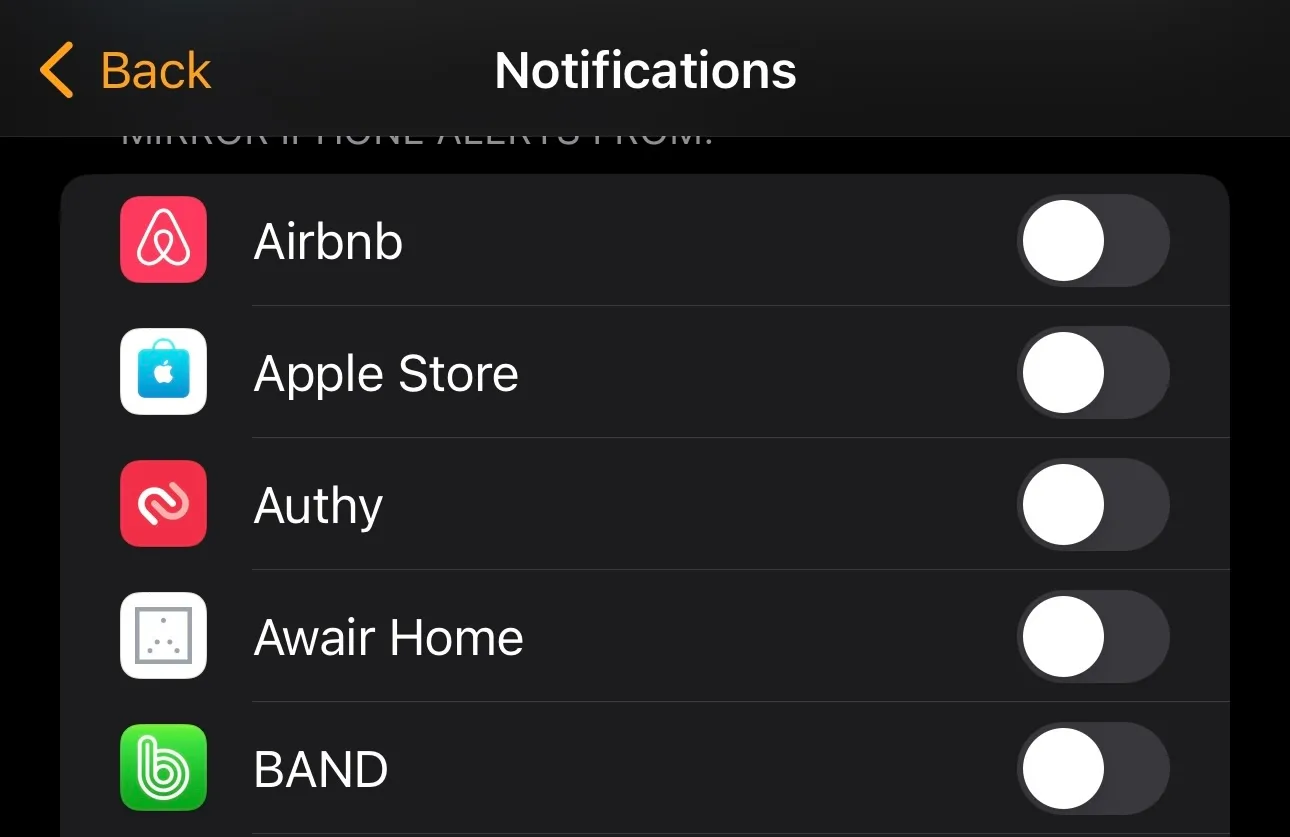
Turn as many notifications off as you can! I only get notifications for texts and calls. I don’t need to know when I get an email, Instagram like, or Twitter/X mentions. I can check those when I want to.
2FA Codes
I can still receive SMS messages, but it’s better to use an app for 2FA codes. I use 1Password and Authy, which allows me to get codes from my laptop or even on my watch if needed.
Things I Successfully Replaced with an Apple Watch
I purchased an Apple watch with a cellular connection to see how far it can take me. To set up an Apple watch and log into most apps, you must link it to a phone, but it has been mostly a one-time thing.
Texts & Calls
You also need to pay for a cellular-connected watch to receive text and make calls. I’ve also started to use voice dictation for texts since it is impossible to type on watch, which isn’t perfect but is good enough.
Controlling My Smart Car
Modern cars have phone apps that allow you to start your vehicle (important for winter since I’m in Minnesota), lock/unlock it, and drive. I found an app enabling me to do all this from my watch.
Music & Podcasts
Both Spotify and Apple Podcasts work on my watch and car apps. I can listen to music and podcasts without my phone.
Navigation
I can use my car’s navigation system or my watch. I just discovered that the watch has integrated maps and Google Maps.
Fitness Tracking
Using my watch for tracking runs and workouts is excellent. It’s so much better than using my phone.
Apple Pay
I linked my credit card to Apple Pay and could buy coffee and groceries with my watch! Most restaurants take your card back to pay, so I’ll still need to bring my card with me. But it’s cool to pay with my watch when I can.
Things I Can’t Do on My Watch
No Social Media (Instagram, YouTube, Twitter, etc.) – Though I Can Access from My Laptop
Less social media is a net positive and the main reason my life has improved since ditching a phone. These are primarily time-wasting apps; when I want to waste time, I can now do things I want to do rather than thumbing through nothingness.
And if I need to access social media (sometimes I need it for work or want to connect with friends), I can do that from my laptop.
Can’t Deposit Checks
I use fully online banking for personal and business purposes and rarely need to deposit checks (at most, it’s a few times per month). So I’ll have to pull out my phone from storage for those times. It will be fine, but it would be nice if these apps were available from my laptop.
Can’t Scan QR Codes
Some restaurants have gone paperless and require scanning a QR code to see the menu. You can still access their menus by going to their website from a laptop, but I could borrow someone else’s phone in those situations.
Then, my Car app required scanning a QR code to log in. I brought my phone out and could do this as a one-time setup, so it’s okay. But this could be a problem if it reoccurs when I’m out and about.
No Mobile Hot Spot
I can’t use my watch as a mobile hotspot or laptop when I’m somewhere with bad/poor wifi, which can affect my ability to get some work done when I’m not in my office or home office. Most of the time, I shouldn’t be working these times anyway.
A common situation is when there is downtime in between my kids’ competitive sports during the week. I’ll replace this with writing, a book I’ve always wanted to read, or podcasts. But if that doesn’t work, I might buy a mobile hotspot to throw in my backpack for backup. We’ll see.
The Main Driver: Reducing Stress
In all my health research, reducing stress is a significant factor in living a long and healthy life. Stress is a killer, and I’ve found that my phone is a substantial source of stress. It’s a constant source of distraction, and it’s always in my pocket.
Reduced stress is the main reason I’m trying to ditch my phone.
Conclusion
I’m now more present in the moment. I’m not constantly checking my phone for notifications or mindlessly scrolling through social media. I’m more present in conversations with my family and friends. I’m more present in my work. I’m more present in my life. We’ll see how long this lasts!
